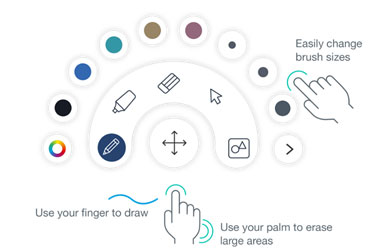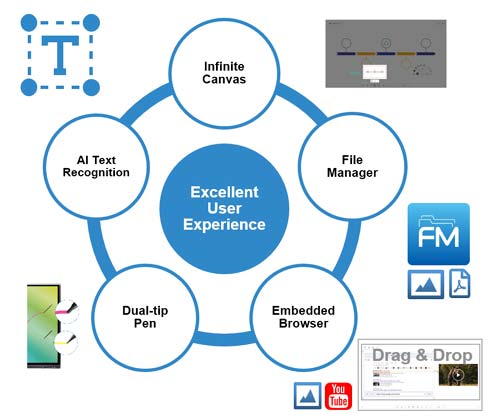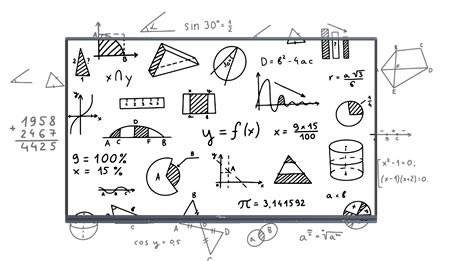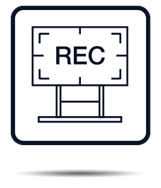OPTOMA 5652RK IFPD 5SERIES INTERACTIVE FLAT PANEL DISPLAY
OPTOMA 5652RK IFPD 5SERIES INTERACTIVE FLAT PANEL DISPLAY
5653RK

Creative Touch 5-Series
Create. Connect. Inspire. Teacher led technology
Optoma’s interactive displays are designed to fit the needs of teachers and students seamlessly. By listening to educators and gathering customer feedback, Optoma creates solutions that remove the challenging barriers facing teachers today. The result; intuitive user-friendly software to work in harmony with the way you educate – Create. Connect. Teach.
Google EDLA certification means a full library of Apps are at your disposal via the pre-installed Google Play Store.
Creative sharing is easy with built-in annotation tools to help facilitate collaboration in the classroom. Designed for hybrid working – Whiteboard provides smart collaboration and connectivity features for any classroom.
Work simultaneously. Multiple teams or individuals can work together from two separate locations in real-time.
Launch the Whiteboard by simply lifting the pen from the chassis and enjoy the features such as Magic draw – a shape recognition tool, pressure sensitivity pen, marker, and much more!
The stylish and sleek design of the 53 Series includes an 8 array microphone with a pickup distance of up to 8M accompanied by x2 18W speakers & x2 8W subwoofers making it the ideal solution to be heard in a large environment without the need of external speakers.
Country of Origin : TAIWAN
Made in : CHINA
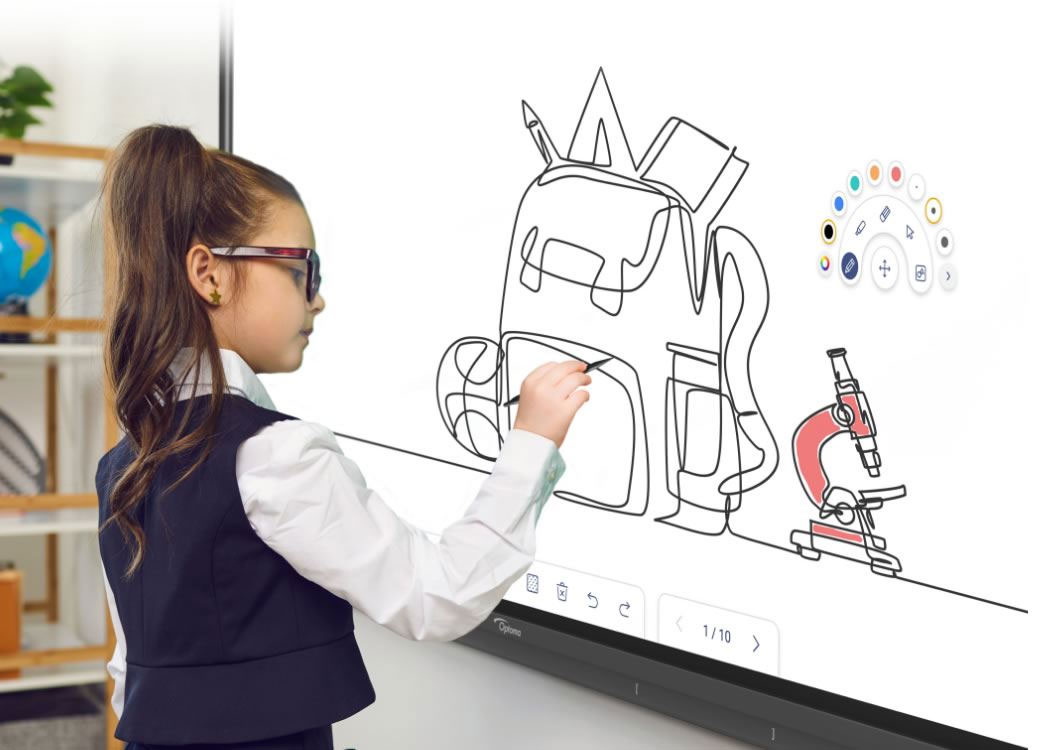
Features
Integrated Google Play Store
Embedded 18W speakers and 8W subwoofers for impressive sound quality as well as 8 array Microphone
Android 13 OS for improved multitasking & security
Optional Sensor Box – NFC reader & air quality sensors
Optoma Whiteboard
Creative sharing is easy with built-in annotation tools to help facilitate collaboration in the classroom. Designed for hybrid working, Whiteboard provides smart collaboration and connectivity features for any classroom. Work simultaneously. Two teams or individuals can work together from two separate locations in real-time.

1-year mozaBook free with Optoma Interactive Displays
With every purchase of an Optoma interactive display you’ll receive a complimentary 1 year mozaBook subscription upon registration.
For more information: https://www.optomaeurope.com/products/interactive-flat-panel-displays/mozabook
Optoma quick-draw pen
Be ready to start any lesson in seconds. The included quick-draw pen instantly activates the whiteboard application, saving the time and energy spent on having to manually change modes.

Our Floating Toolbar makes learning smoother Change tools at a touch.
Easily move and position the toolbar anywhere on the infinity canvas. Instantly select tools, such as an eraser, ruler and highlighter, change colours or import images to enhance any lesson.
Hybrid Learning – Teach beyond the classroom
Teach in real-time, no matter the location of the student. Optoma’s Creative Touch interactive displays are perfectly suited to the ever-changing needs of educational environments.
Designed to support distance learning, students can work together in real time from home, in the classroom or anywhere, maximising engagement in remote and hybrid learning environments. With the ability to connect to webcams and other visualisers along with Optoma’s unique software, the Creative Touch interactive displays provide the ultimate collaboration solution for education.
Optoma Smart Whiteboard
Make the classroom digitalized for a more effective and interactive learning experience
Digitalized learning space is essential to create an engaging environment. Our education solutions provide the tool teachers need for more engaged learning, sharing, and skills acquisition.
The teaching software Whiteboard works together with interactive flat panels, helping teachers to plan lessons, enrich content, and engage participants anywhere, anytime.
Connect easily
Sync with your cloud accounts to plan your lessons from anywhere, at any time. As Whiteboard is a cloud-based platform, you can access your lesson materials from any Optoma Creative Touch interactive display in your school.
Sync with Google Classroom
Use the tools you are already familiar with
Teachers can easily create and import lesson materials anywhere. Your Optoma display integrates seamlessly with Google Classroom bringing the benefits of paperless sharing and digital collaboration to the classroom. Teachers can now work on their lesson plans from home, and instantly bring them to any classroom.
 Display Share
Display Share
Display Share – Connect across platforms
Connect any device. Wirelessly broadcast, share or stream your content to the big screen with Display Share. Screen mirror high-quality images, video, documents and audio from your smartphone, laptop or PC – all with a touch of a button. Bringing your own device has never been easier.
Designed for both education and business settings – up to 40 devices can be connected simultaneously and users can annotate and save still images from any presentation.
Mirroring
Mirror exactly what’s on your android, iOS, Windows, MacOS or ChromeOS device directly on the big screen. Perfect for sharing content stored on your device without the hassle and extra cost of installing long cables.
Photo viewer
View photos stored on a device directly on your projector or display wirelessly. Perfect for sharing those holiday snaps with family and friends.
Document viewer
Presenters can wirelessly share and present Word, Excel, PowerPoint and PDF documents and photos stored on a mobile device directly on a projector or display.
Live camera mode
Turn your mobile device into a visualiser. Instantly stream live camera footage to a projector or display from your mobile device.
 Optoma Management Suite
Optoma Management Suite
OMS – Advanced remote management solution for audio visual displays.
Optoma Management Suite (OMS)™ is an intuitive display management solution, designed to streamline operations by monitoring, diagnosing and controlling audio visual displays via a local area network and wireless connectivity from a single platform and location. OMS is the first management solution that is compatible across multiple display technologies such as projection, interactive flat panels and LED displays enabling easy integration into existing display fleets while offering differing levels of access and control for users, ensuring devices are securely managed.
A value-added solution, OMS provides IT administrators and technicians with an array of options to support daily operations, such as real-time monitoring of product performance so potential issues can be diagnosed and solved before they turn into failures. Additionally, users can broadcast or schedule alerts and messages across displays and remotely program and schedule device operating hours, reducing energy consumption and lowering operating costs.*
*OMS is an ever-evolving platform with features and functions being added over time. For the latest feature set please check with your local sales representative.
 Optoma Management Suite Cloud
Optoma Management Suite Cloud
OMS – Advanced remote management solution for audio visual displays.
Optoma Management Suite (OMS)™ is an intuitive display management solution, designed to streamline operations by monitoring, diagnosing and controlling audio visual displays via a local area network and wireless connectivity from a single platform and location. OMS is the first management solution that is compatible across multiple display technologies such as projection, interactive
flat panels and LED displays enabling easy integration into existing display fleets while offering differing levels of access and control for users, ensuring devices are securely managed.
Reactiv SUITE
Elevate remote or in-person meetings. Transform your presentations into powerful storytelling moments with Vizetto Reactiv SUITE™ software – included with your Optoma 5-Series interactive flat panel display. Find out more

Our Floating Toolbar Makes Learning Smoother
Change tools at a touch
Easily move and position the toolbar anywhere on the infinity canvas. Instantly select tools, such as an eraser, ruler and highlighter, change colours or import images to enhance any lesson.
Excellent User Experience
Featuring accurate touch detection, fast response times for a natural and fluid writing experience whether using a pen or fingers. Even more, our versatile writing tools like infinite canvas, embedded browser, and AI text recognition can better your writing experience without doubt.
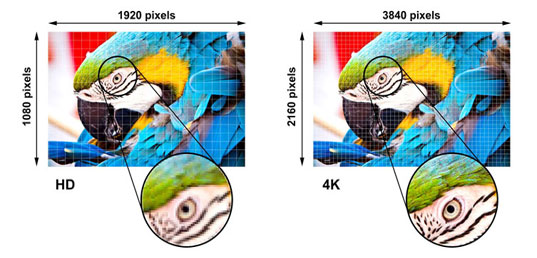 Ultra HD 4K Resolution
Ultra HD 4K Resolution
With over eight million pixels, Ultra HD 4K Resolution brings four times more detail than Full HD, to deliver sharper, life-like images and richer colours – allowing you to sit closer to the screen and enjoy a more immersive experience.
Infinity Canvas
Never Run Out of Space During A Lesson
With the ability to draw anywhere, insert images and shapes, all of which can be saved, printed or shared with student devices, the infinity canvas will not limit your creativity and expands your workspace!
 Google Classroom support
Google Classroom support
Empower teachers with the ability to effortlessly create and import lesson materials from any location. The integration with Optoma Whiteboard seamlessly connects with Google Classroom, unlocking the power of paperless sharing and digital collaboration. Teachers can now craft lesson plans from the comfort of their homes and instantly access them in any classroom, making lesson delivery a breeze.
AI Handwriting Recognition
Optoma Whiteboard supports AI handwriting recognition which can convert your handwritten letters and words to typed texts. *Support English & Traditional Chinese languages
 CONNECT ANYTIME, ANYWHERE.
CONNECT ANYTIME, ANYWHERE.
Peace of Mind.
Teachers can have peace of mind knowing their IT managers can support them remotely using Optoma’s Management Suite (OMS) solution. IT managers can monitor and diagnose issues with any display so teachers aren’t left in the dark. Teachers can also set alerts and broadcast emergency announcements.
TUV Certified Low Blue Light Display
The built-in low blue light mode helps reduce eyestrain and tiredness by minimising the blue light output from the display.
 IFP USB-C Connectivity
IFP USB-C Connectivity
A USB-C cable connection makes teaching and team collaboration easier. Connect your PC or laptop to the IFP via a USB-C cable to quickly transfer data and video/audio signals, and charge up to 65W at the same time!
Optoma quick-draw pen
Be ready to start any lesson in seconds. The included quick-draw pen instantly activates the whiteboard application, saving the time and energy spent on having to manually change modes.
Optoma File Manager
Optoma file manager allows users to manage files and folders. Users can also access cloud drives and browse, create, rename, copy, move and delete files.
Full channel screen recording
Optoma IFPD comes with video recording functionality across all inputs that allows teachers to record their lectures or businesses to record their meetings for preparation or review purposes.
Dual app mode
This allows you to view two apps on your device at the same time. Use dual app mode to view content while you scan related Office documents – turning your IFPD into the ultimate multi-tasking device.

Specification
- Back light : Direct type LED
- Size (diagonal) : 65"
- Resolution : 3840(H)*2160(V) Pixel (4K UHD)
- Brightness : 400 cd/m2
- Contrast ratio : 4,000:1
- Contrast ratio (dynamic) : 6,000:1
- Viewing angle : 178°
- Response time : 6ms
- Life : 50,000 hours
- Display colours : 1.07
- Speaker Info : 18W speakers*2 + 8W subwoofers*2
- Surface hardness : 7H
- Glass : Toughened, Anti-glare/Fingerprint / HAZE:3-8%
- Air gap : 0.60mm
- Pencil hardness : 9H
- Touch resolution : 32768 x 32768
- Dimensions (W x D x H) : 1488 x 86 x 908
- Wall-hanging screw spec : M8*25mm
- VESA holes : 600*400mm
- In the box : Power cord (3m), USB cable (3m), USB-C Cable (1.5m), HDMI cable (3m), 2x Writing Pen, Remote control, Pen holder, Quick start guide
- Connections : Inputs 4 x HDMI 2.0, 1 x DisplayPort, 1 x Audio 3.5mm, 1 x S/PDIF, 1 x USB-A service, 4 x USB-A 3.0, 1 x RS232, 1 x RJ45, 2 x USB-C, 1 x OPS slot
Outputs 1 x HDMI 2.0, 1 x Audio 3.5mm, 1 x RJ45 - Bezel size (top) : 35.40mm
- Bezel size (bottom) : 38.10mm
- Bezel size (left) : 16.70mm
- Bezel size (right) : 16.70mm
- Net weight : 39 kg
- Gross weight : 49 kg
- Wireless - antenna : Optional Accessory
- Wireless - technology : 802.11ac/b/g/n/a/ax
- Wireless - operating frequency : 2.4Ghz/5GHz
- System : Windows11/Windows10/Windows8/Windows7/Windows XP /Linux/Mac (1 Touch point only)/Android/Chrome
- Touch accuracy : 1.00mm
- Touch point : Up to 50 points touch (32 points touch in Android, 50 points touch in Windows, 10 points writing)
- Touch tool : Finger, Passive infra-red pen
- Power supply : 100-240V~ 50/60Hz
- Power consumption (standby) : 0.5W
- Power consumption (max) : 415W
- Power consumption - average (watts) : 195
- Power consumption - Energy Star (watts) : 116
- System version : Android 13
- CPU : Octa-core (A76*4 + A55*4)
- GPU : Mali G610 MC4
- RAM : 8GB
- Storage : 64GB
- OSD / display languages : 17 languages: Arabic, Czech, Danish, Dutch, English, French, German, Italian, Polish, Portuguese, Romanian, Russian, Chinese (simplified), Spanish, Swedish, Chinese (traditional), Turkish
- Processor : Intel Core i3, Intel Core i5 and Intel Core i7
- RAM : 8GB, 16GB and 32GB
- Storage : 64GB, 128GB, 512GB SSD
- OSD / display languages : 17 languages: Arabic, Czech, Danish, Dutch, English, French, German, Italian, Polish, Portuguese, Romanian, Russian, Chinese (simplified), Spanish, Swedish, Chinese (traditional), Turkish
- 36 months
Gallery
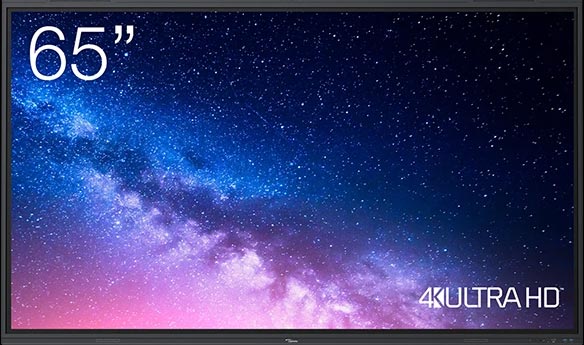









OPTOMA 5652RK IFPD
HOW TO CONNECT TO GET THE MOST OUT OF YOUR DISPLAY
Did you know – When using an OPTOMA 5652RK IFPD with either an OMPC / OPS or an external laptop / PC / Mac your display becomes compatible with anything that runs on these devices.
Mode 1

- No PC
- No cables
- Straight out of the box
really big tablet with reduced app store.
Mode 2

 IMPORTANT
IMPORTANT
*Add a USB touch connection to include touch functionality
- No PC
- No cables
- Straight out of the box
really big tablet with reduced app store.
Mode 3

 No HDMI or USB touch cable needed
No HDMI or USB touch cable needed
Connected to an OPS, this is effectively an AIO PC.
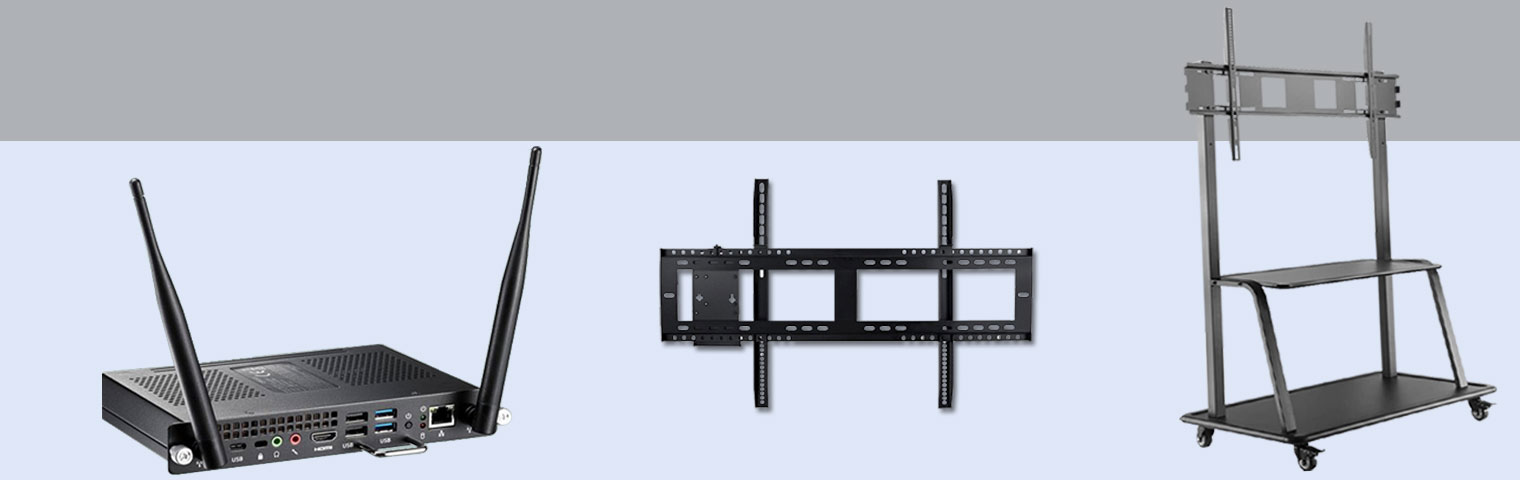
ifp
Optoma Creative Touch interactive flat panel displays available accessories
OPS-TPM slot-in PC for Optoma Creative Touch interactive flat panel displays
The Optoma OPS i3-i5-i7-TPM is the perfect answer to your growing computing power requirements. This lightweight slot-in device is perfect to make the most out of your Optoma Creative Touch interactive flat panel display.
Compatible with Optoma Creative Touch IFPDs.
RAM 4/8/16 GB DDR4, SSD (GB) 64/128/256
Operating system not included. Compatible with Microsoft Windows 11.
Wall mount for Optoma Interactive flat panel displays
The OWMFP01 is a wall mount designed for easy installation and adjustment of the Optoma 65”, 75” and 86” interactive flat panel displays, and is also compatible with the ST01 trolley.
Convenient mobile trolley
Featuring a convenient storage tray, the ST01 is a mobile trolley designed for easy installation and adjustment for the Optoma 65”, 75” and 86” interactive flat panel displays.
Related Products
Experience all these benefits and more only on Optoma’s interactive flat panel displays.

+880 1995 584 322, 880 1717 157 398, +880 1911 385 563
OPTOMA 5652RK IFPD
OPTOMA 5652RK IFPD OPTOMA 5652RK IFPD OPTOMA 5652RK IFPD OPTOMA 5652RK IFPD OPTOMA 5652RK IFPD OPTOMA 5652RK IFPD OPTOMA 5652RK IFPD OPTOMA 5652RK IFPD OPTOMA 5652RK IFPD OPTOMA 5652RK IFPD OPTOMA 5652RK IFPD OPTOMA 5652RK IFPD OPTOMA 5652RK IFPD OPTOMA 5652RK IFPD OPTOMA 5652RK IFPD
CONTACT INFO
Corporate Office : H -78/6 (2nd Floor), New Airport Road, Amtoli, Mohakhali, Dhaka-1212
Tel : +880 22222-99242 Contact No : +880 1995 584 322, +880 1717 157 398, +880 1911 385 563
E-mail : info@moebd.net modern_moe@yahoo.com Web : www.moebd.net
INFORMATION
CUSTOMER SERVICES
Customer Service
Customer Support
Delivery Information
Refund & Returns Policy
Warranty Policy
MEMBER